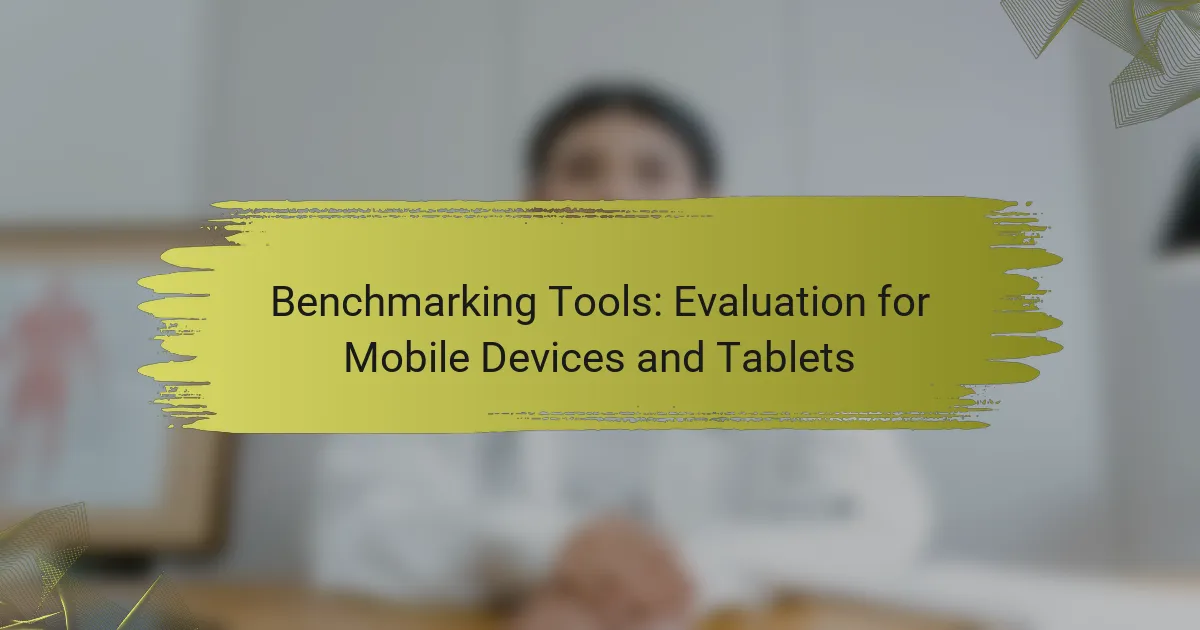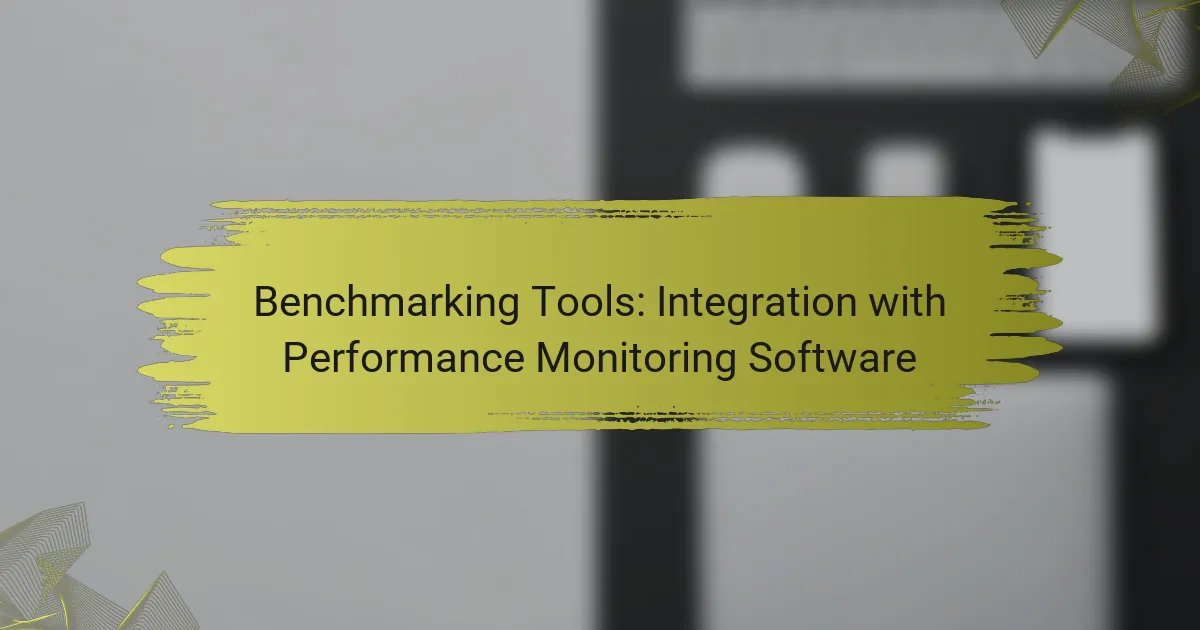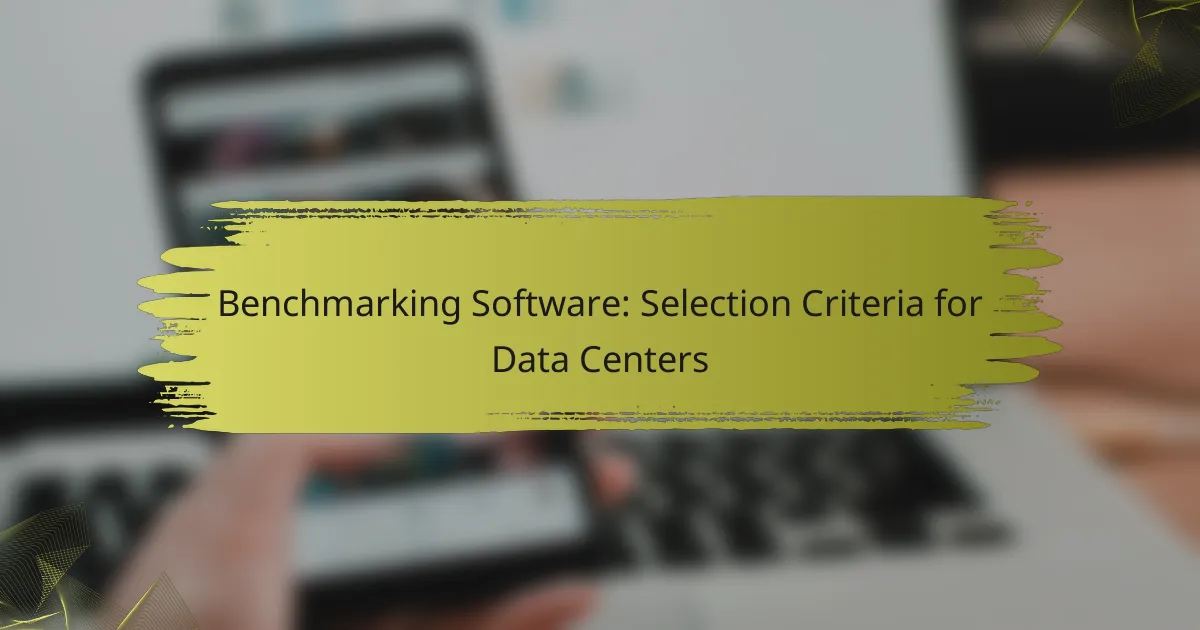Benchmarking tools for mobile devices and tablets are essential for evaluating performance, speed, and user experience. By utilizing these tools, developers and businesses can pinpoint areas for improvement and ensure their applications perform optimally across various platforms. When selecting a benchmarking tool, it’s important to consider factors such as accuracy, metrics used, and compatibility with your specific requirements.
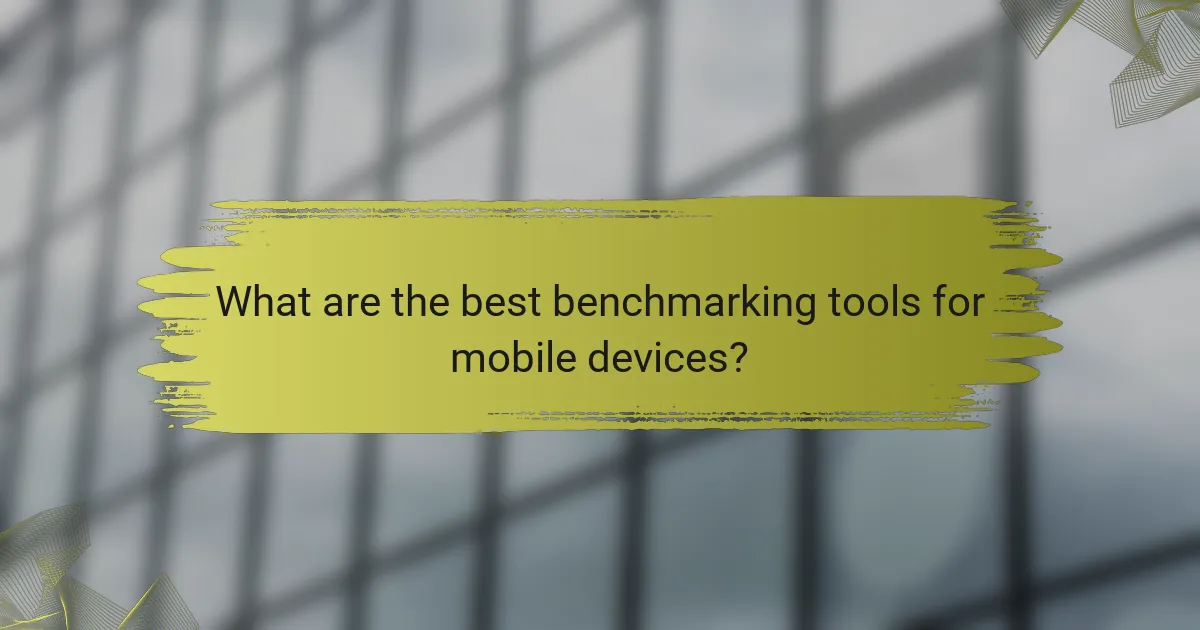
What are the best benchmarking tools for mobile devices?
The best benchmarking tools for mobile devices focus on assessing performance, speed, and overall user experience. These tools help developers and businesses identify areas for improvement and ensure optimal performance across various devices.
Google Lighthouse
Google Lighthouse is an open-source tool that evaluates the performance, accessibility, and SEO of web applications. It provides a comprehensive report with scores and recommendations, making it easy to identify specific areas for enhancement.
To use Google Lighthouse, you can run it directly in Chrome DevTools or as a command-line tool. It generates insights on loading times, responsiveness, and best practices, helping developers optimize their mobile sites effectively.
WebPageTest
WebPageTest is a powerful benchmarking tool that allows users to test website performance from various locations and devices. It provides detailed metrics, including load times, time to first byte, and visual snapshots of the loading process.
This tool is particularly useful for comparing performance across different mobile networks and conditions. Users can customize tests by selecting browsers, connection speeds, and more, enabling a thorough evaluation of mobile performance.
GTmetrix
GTmetrix combines performance analysis with actionable recommendations, making it a popular choice for mobile benchmarking. It offers insights into page speed, structure, and potential optimizations based on Google PageSpeed and YSlow metrics.
Users can set up alerts and monitor performance over time, which is beneficial for ongoing optimization efforts. GTmetrix also provides a user-friendly interface, making it accessible for both beginners and experienced developers.
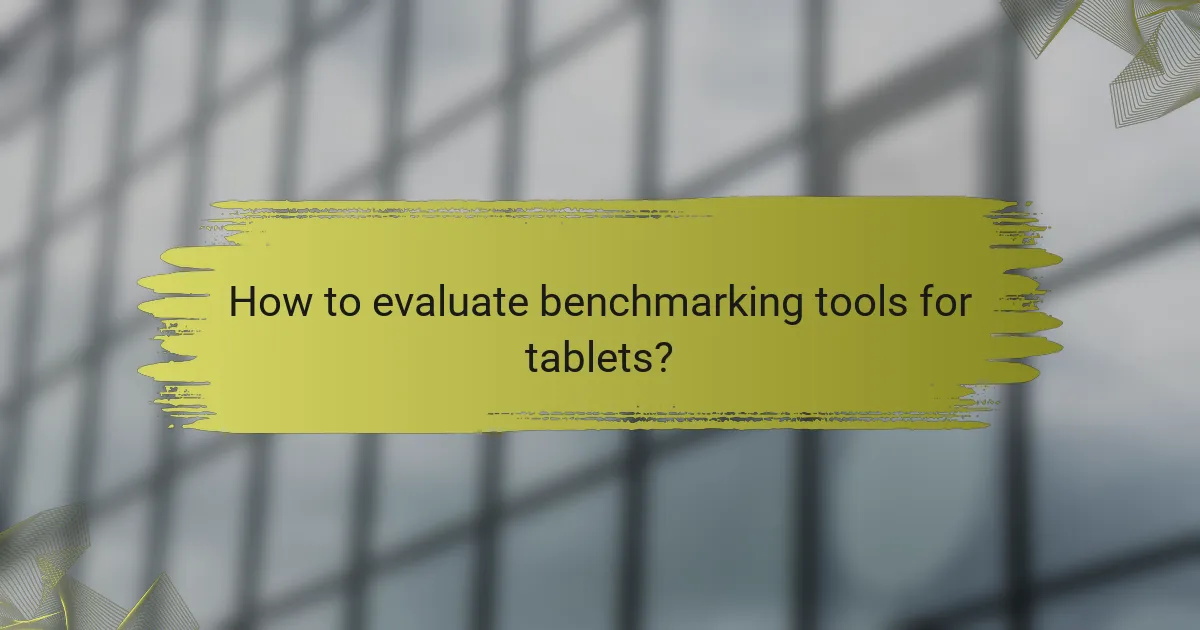
How to evaluate benchmarking tools for tablets?
Evaluating benchmarking tools for tablets involves assessing their ability to measure performance accurately and provide insights into user experience. Key factors include the metrics used, the reliability of the results, and how well the tool aligns with your specific needs.
Performance metrics
Performance metrics are crucial for understanding how well a tablet operates under various conditions. Look for tools that measure CPU speed, GPU performance, memory usage, and battery life. Common benchmarks include scores from tests like Geekbench for processing power and 3DMark for graphics capabilities.
When comparing tools, consider the range of metrics they cover. A comprehensive tool should provide insights into both synthetic benchmarks and real-world usage scenarios. For example, a tool that reports frame rates during gaming can give a better idea of actual performance compared to just CPU scores.
User experience factors
User experience factors assess how the tablet performs in everyday tasks. This includes responsiveness, app loading times, and multitasking capabilities. Tools that simulate real-world usage, such as web browsing or video playback, can provide valuable insights into how a tablet will perform in practical situations.
Pay attention to user feedback and reviews when evaluating benchmarking tools. Tools that incorporate user experience data can help identify common issues or strengths. For instance, a tool that highlights slow app launches or lag during multitasking can guide your decision on which tablet to choose.
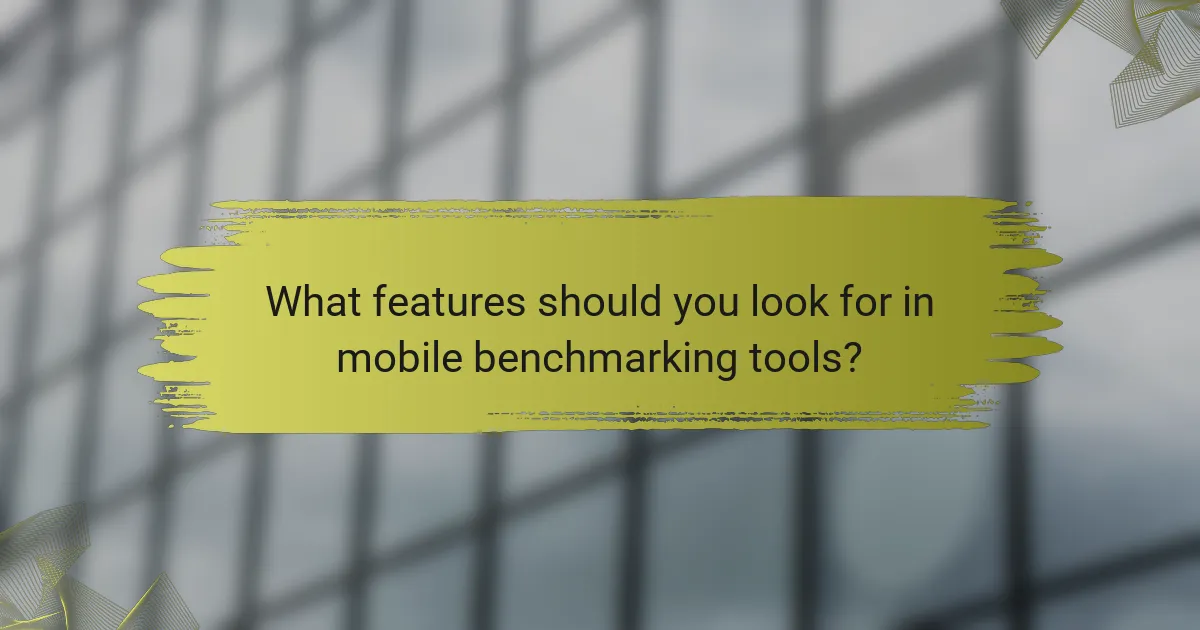
What features should you look for in mobile benchmarking tools?
When selecting mobile benchmarking tools, prioritize features that enhance performance evaluation and usability across devices. Key aspects include cross-platform compatibility, real-time analytics, and customizable reporting options to meet specific testing needs.
Cross-platform compatibility
Cross-platform compatibility is essential for benchmarking tools to ensure consistent performance evaluation across various operating systems and devices. Look for tools that support both iOS and Android platforms, as well as different screen sizes and hardware configurations.
Tools that offer cloud-based solutions can facilitate testing on multiple devices without the need for extensive local setups. This flexibility allows for broader testing scenarios and more accurate performance insights.
Real-time analytics
Real-time analytics provide immediate feedback on performance metrics, enabling quick adjustments during testing. Choose tools that offer live data visualization, allowing you to monitor key parameters such as CPU usage, memory consumption, and network latency as tests are conducted.
Having access to real-time data helps identify performance bottlenecks swiftly, allowing for timely optimizations. This feature is particularly valuable in development cycles where rapid iteration is crucial.
Custom reporting options
Custom reporting options allow users to tailor the output of benchmarking tests to their specific needs. Look for tools that enable you to select which metrics to include, format reports, and even automate report generation for regular assessments.
Effective reporting can highlight trends over time, making it easier to communicate results to stakeholders. Consider tools that support exporting data in various formats, such as PDF or CSV, for easier sharing and analysis.
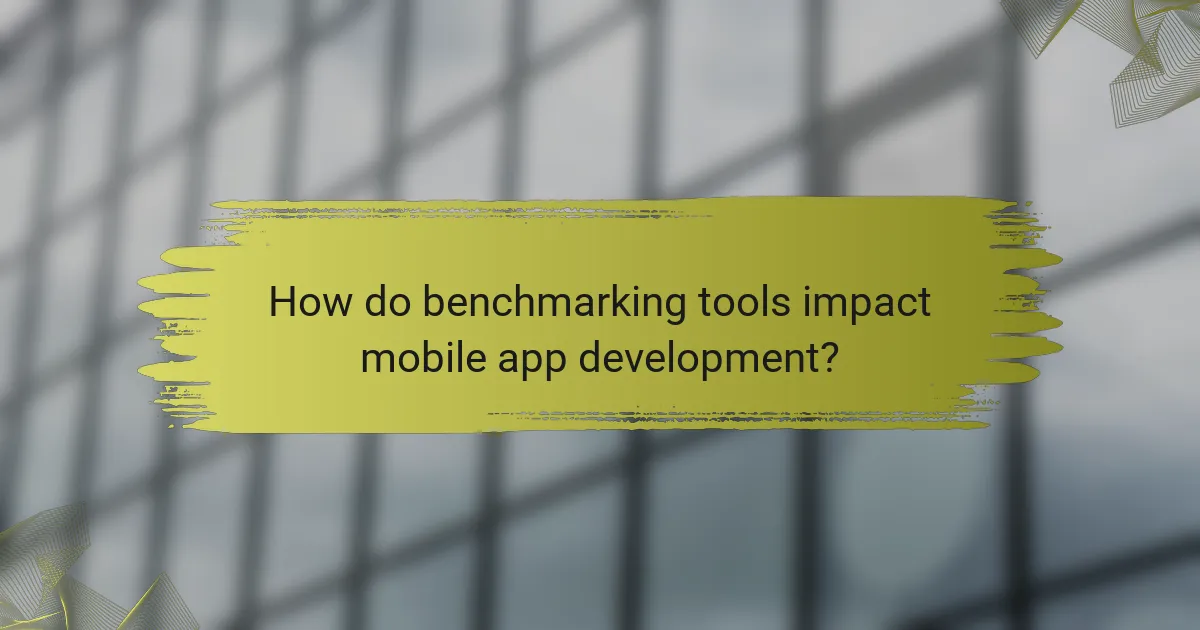
How do benchmarking tools impact mobile app development?
Benchmarking tools play a crucial role in mobile app development by providing insights into performance metrics, helping developers optimize their applications. These tools enable the identification of weaknesses and areas for improvement, ultimately leading to more efficient and user-friendly apps.
Identifying performance bottlenecks
Benchmarking tools help developers pinpoint performance bottlenecks by measuring key metrics such as CPU usage, memory consumption, and response times. By analyzing this data, developers can identify specific areas where the app may be lagging or consuming excessive resources.
Common bottlenecks include inefficient algorithms, excessive network calls, or heavy graphics rendering. Addressing these issues can significantly enhance app performance, often resulting in faster load times and smoother interactions.
Enhancing user experience
Improving user experience is a primary goal of mobile app development, and benchmarking tools provide valuable data to achieve this. By understanding how users interact with the app and identifying performance issues, developers can make informed decisions to enhance usability.
For example, if benchmarking reveals slow response times during peak usage, developers can optimize backend processes or implement caching strategies. Regularly using benchmarking tools ensures that the app remains responsive and meets user expectations, which is crucial for retention and satisfaction.
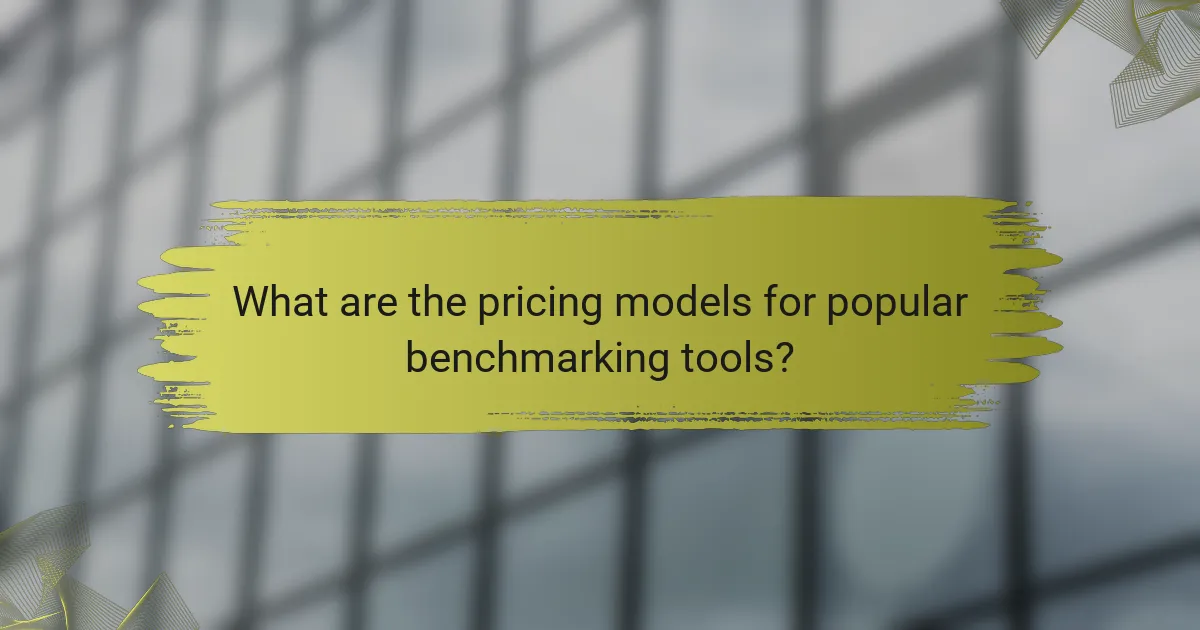
What are the pricing models for popular benchmarking tools?
Benchmarking tools for mobile devices and tablets typically follow various pricing models, including free options, one-time purchases, and subscription plans. Understanding these models can help users select the most suitable tool based on their needs and budget.
Free vs. paid options
Many benchmarking tools offer free versions that provide basic functionality, allowing users to assess performance without financial commitment. However, these free options often come with limitations, such as fewer features or ads.
Paid versions generally unlock advanced features, detailed analytics, and ad-free experiences. For example, tools like Geekbench and AnTuTu offer both free and paid tiers, with the paid versions providing more comprehensive benchmarking capabilities.
Subscription plans
Subscription plans for benchmarking tools usually involve monthly or annual fees, providing users with continuous access to updates and support. This model is common among tools that require regular updates to keep pace with new devices and operating systems.
Prices for subscription plans can vary widely, typically ranging from around $5 to $30 per month, depending on the tool’s features and the level of support offered. Users should consider their usage frequency and the necessity of ongoing updates when choosing a subscription plan.
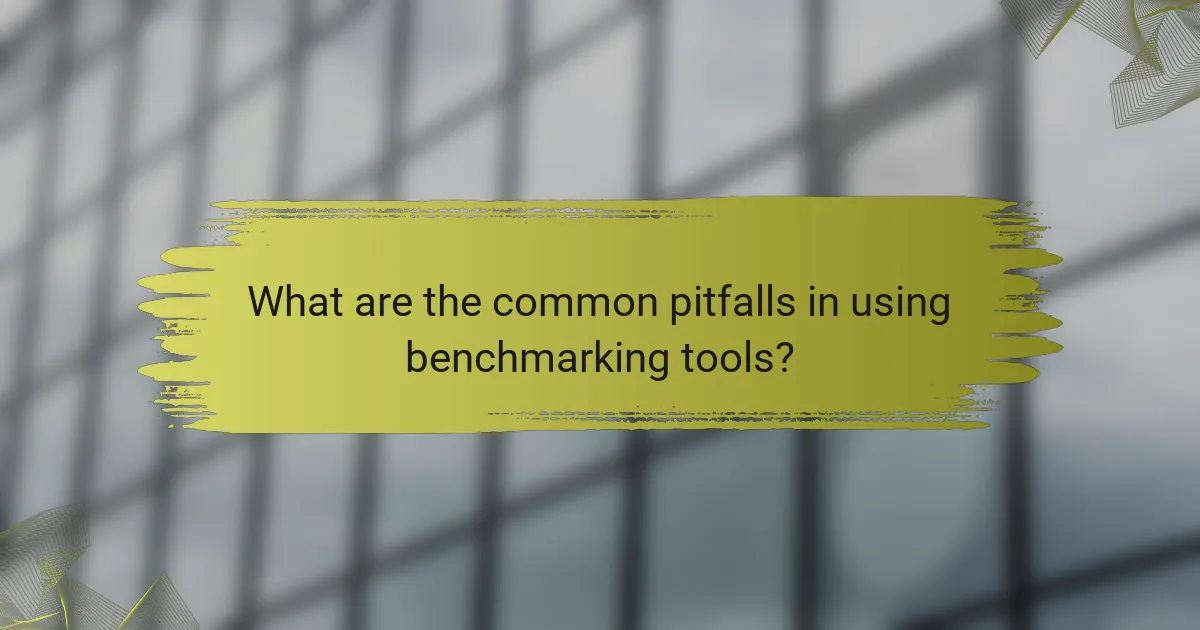
What are the common pitfalls in using benchmarking tools?
Common pitfalls in using benchmarking tools include misinterpretation of data and over-reliance on automated reports. These issues can lead to incorrect conclusions about device performance and ultimately impact decision-making.
Misinterpretation of data
Misinterpretation of data occurs when users draw incorrect conclusions from benchmarking results. For example, a high score in a specific test may not reflect real-world performance, as it might be influenced by factors like background processes or specific hardware configurations.
To avoid this, consider the context of the benchmarks. Compare results across similar devices and understand the testing conditions. Additionally, be cautious of relying solely on a single benchmark score; look for patterns across multiple tests to get a clearer picture of performance.
Over-reliance on automated reports
Over-reliance on automated reports can lead to a lack of critical analysis. While these reports provide valuable insights, they may not account for nuances in performance that require human interpretation. Automated tools can sometimes miss out on specific use-case scenarios that affect user experience.
To mitigate this, supplement automated reports with manual testing and real-world usage scenarios. Engage in hands-on evaluation of devices to see how they perform under typical conditions. This approach helps in making more informed decisions based on comprehensive insights rather than just numerical data.
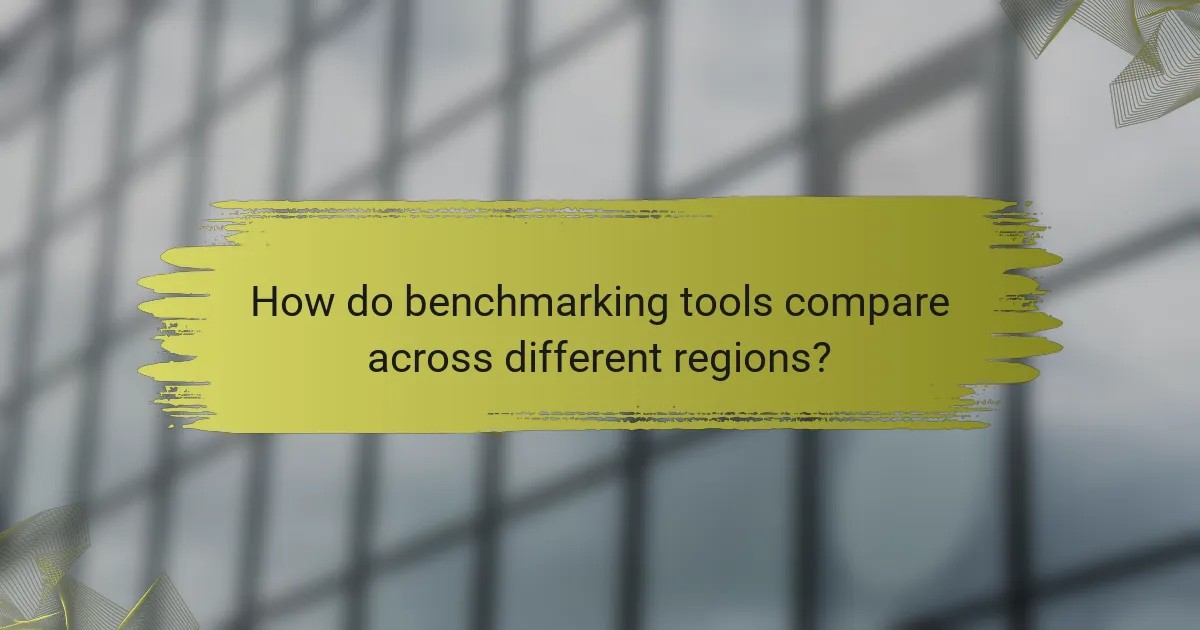
How do benchmarking tools compare across different regions?
Benchmarking tools can vary significantly in performance and reliability across different regions due to factors like network infrastructure, device availability, and local regulations. Understanding these differences is crucial for accurate performance evaluation of mobile devices and tablets.
Regional performance variations
Performance variations can be influenced by the quality of internet connectivity, which differs from one region to another. For example, urban areas in developed countries often have faster and more stable connections compared to rural regions or developing countries, impacting benchmark results.
Additionally, local regulations may affect the types of devices available for benchmarking. In some regions, certain brands may dominate the market, leading to a skewed representation of performance metrics. It’s essential to consider these factors when interpreting benchmarking results.
When comparing devices, look for benchmarks that are widely recognized and used in your region. This ensures that the results are relevant and reflective of local conditions. For instance, tools like Geekbench or AnTuTu are popular globally, but their performance may vary based on regional factors.