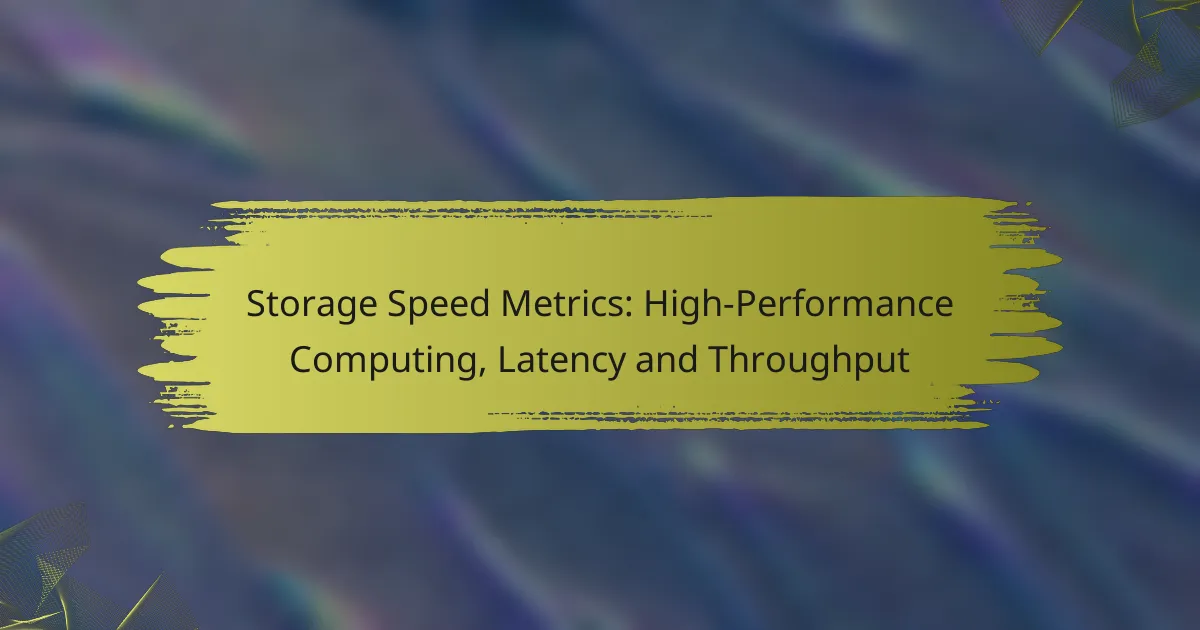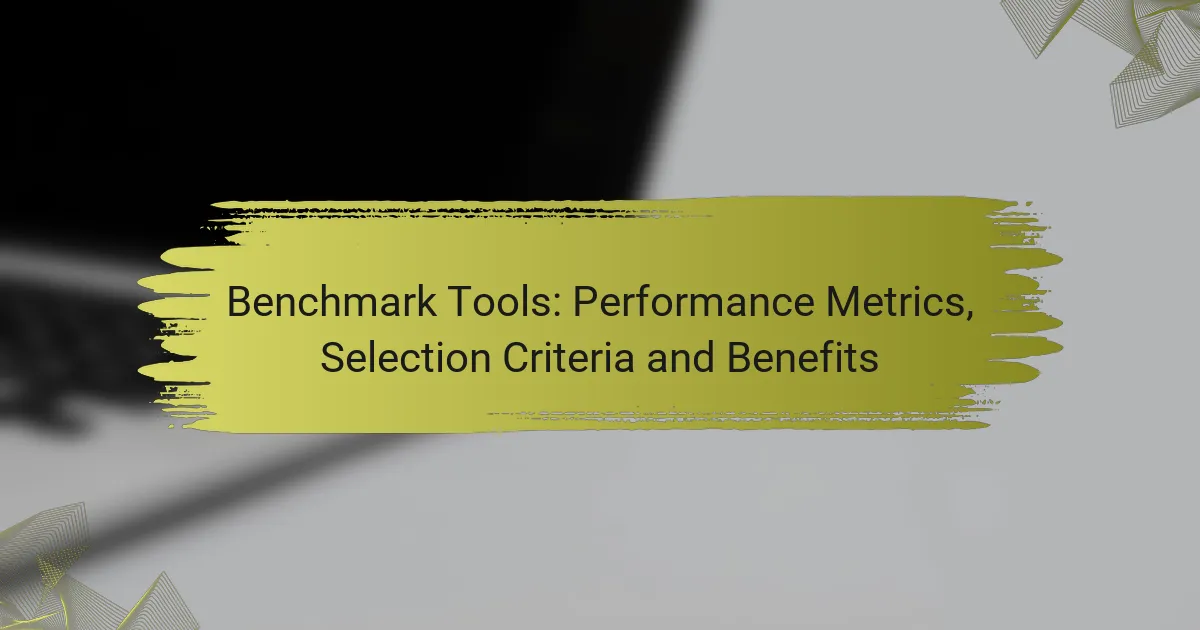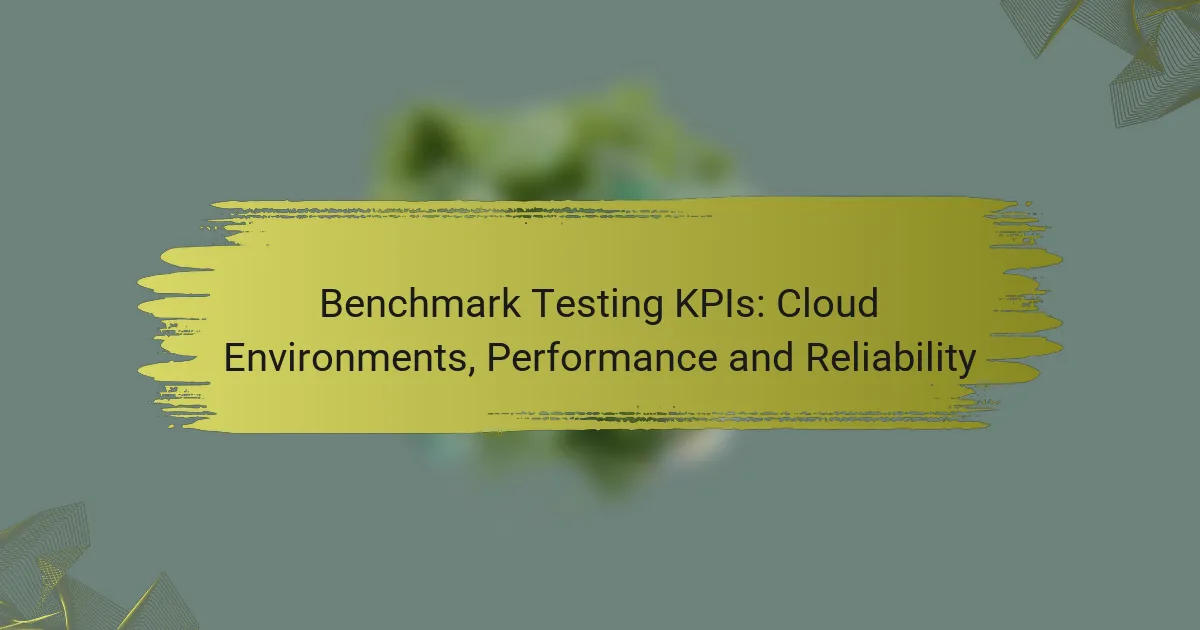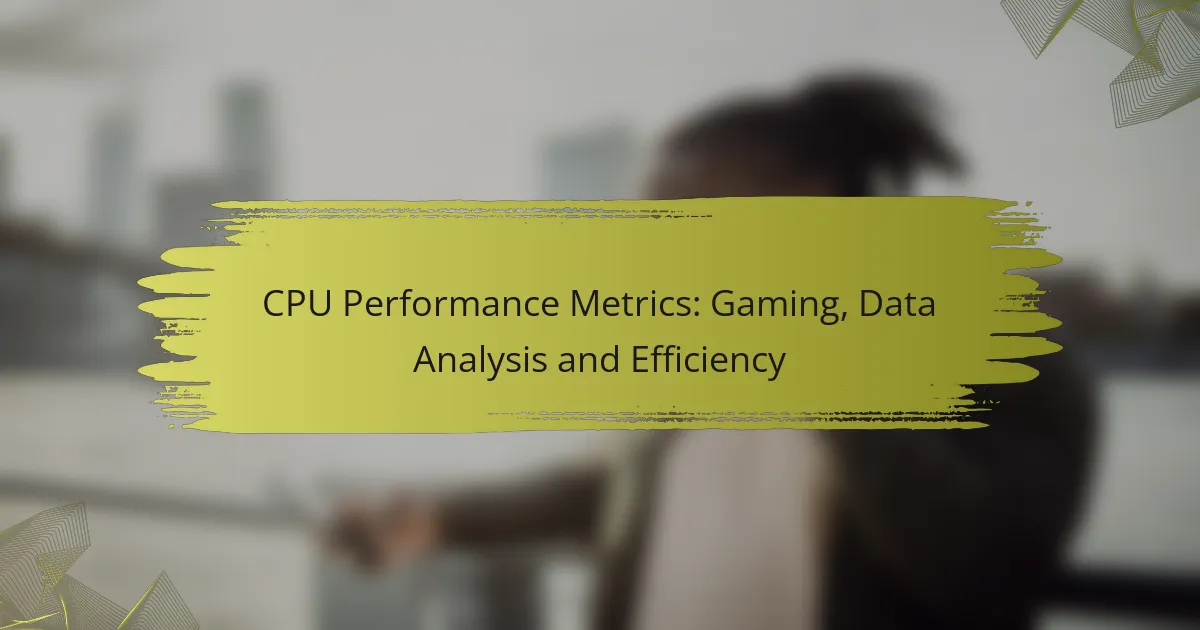In high-performance computing (HPC), storage speed metrics such as latency and throughput are essential for evaluating data access and processing efficiency. Latency measures the speed at which data can be retrieved, while throughput indicates the volume of data transmitted over time. Together, these metrics play a critical role in optimizing system performance in demanding computational environments.
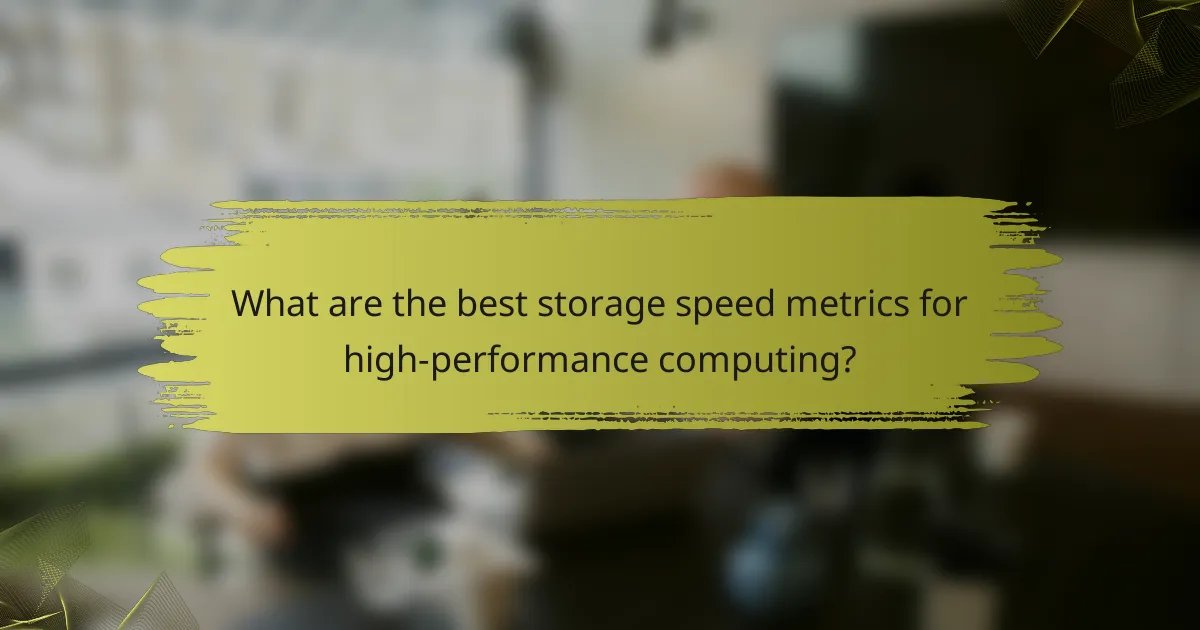
What are the best storage speed metrics for high-performance computing?
The best storage speed metrics for high-performance computing (HPC) include latency, throughput, IOPS, and bandwidth. These metrics help assess how quickly and efficiently data can be read from or written to storage systems, which is crucial for optimizing performance in demanding computing environments.
Latency metrics
Latency metrics measure the time it takes for a storage system to respond to a request. In HPC, low latency is critical, as it directly affects the speed of data access. Typical latency values for high-performance storage solutions can range from low microseconds to low milliseconds.
To minimize latency, consider using solid-state drives (SSDs) over traditional hard disk drives (HDDs), as SSDs generally provide faster response times. Additionally, optimizing network configurations can further reduce latency in distributed storage systems.
Throughput metrics
Throughput metrics indicate the amount of data that can be processed by a storage system over a specific period, typically measured in megabytes per second (MB/s) or gigabytes per second (GB/s). High throughput is essential for applications that require large data transfers, such as scientific simulations or big data analytics.
When selecting storage solutions, look for those that offer high throughput rates, especially when dealing with large datasets. Parallel processing and data striping techniques can also enhance throughput by distributing data across multiple storage devices.
IOPS metrics
IOPS, or Input/Output Operations Per Second, measures the number of read and write operations a storage system can perform in one second. This metric is particularly important for workloads that involve frequent small transactions, such as database operations.
For optimal performance, choose storage systems with high IOPS ratings, especially if your applications involve numerous random read/write operations. SSDs typically offer significantly higher IOPS compared to HDDs, making them a better choice for I/O-intensive tasks.
Bandwidth metrics
Bandwidth metrics refer to the maximum rate at which data can be transferred between storage and other components, often expressed in MB/s or GB/s. High bandwidth is vital for applications that require the simultaneous transfer of large volumes of data.
To achieve high bandwidth, ensure that your storage infrastructure supports modern interfaces like NVMe or Fibre Channel. Additionally, consider using multiple connections or channels to maximize data transfer rates and reduce bottlenecks in data-heavy applications.
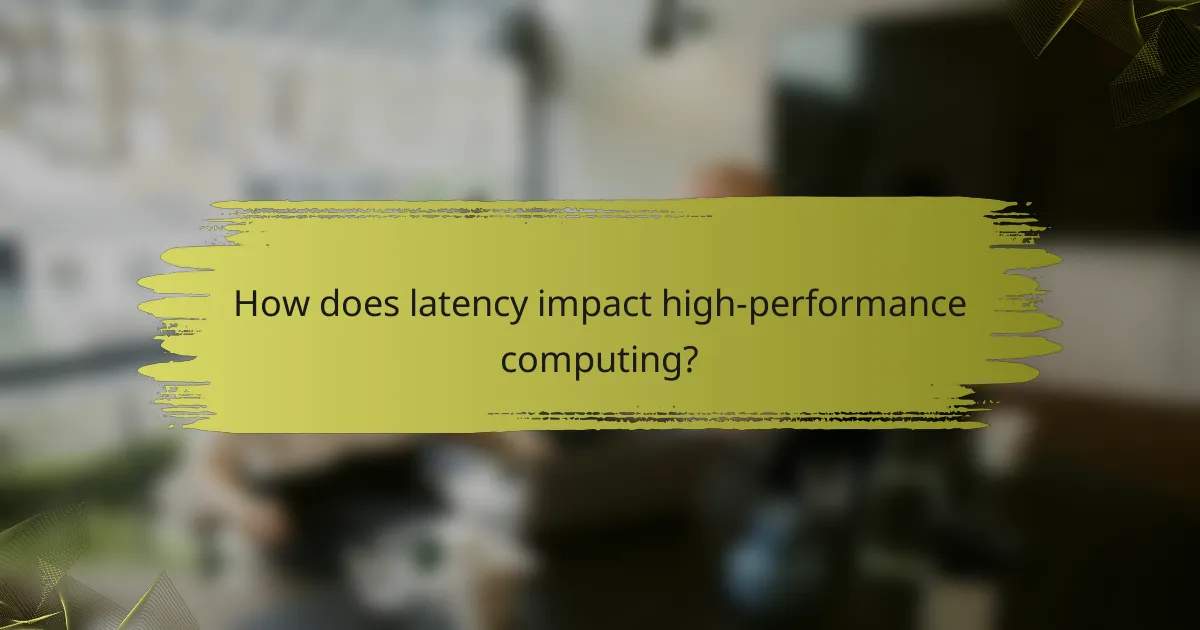
How does latency impact high-performance computing?
Latency significantly affects high-performance computing by determining how quickly data can be accessed and processed. Lower latency leads to faster response times, enhancing overall system efficiency and performance.
Definition of latency
Latency refers to the time delay between a request for data and the delivery of that data. It is typically measured in milliseconds (ms) and can arise from various sources, including network delays, processing times, and storage access times.
In high-performance computing, latency is critical as it can influence how quickly computations can proceed. Understanding latency helps in optimizing systems for better performance.
Effects of latency on performance
High latency can lead to significant performance bottlenecks, especially in applications requiring real-time data processing. For instance, in scientific simulations or financial modeling, even slight delays can result in outdated information and suboptimal decisions.
As latency increases, the efficiency of data transfer decreases, which can lead to underutilization of processing power. Systems may spend more time waiting for data than performing computations, reducing overall throughput.
Reducing latency techniques
To minimize latency, several techniques can be employed. One effective method is optimizing data pathways, such as using faster network protocols or upgrading to solid-state drives (SSDs) that offer quicker access times compared to traditional hard drives.
Another approach is to implement data caching strategies, where frequently accessed data is stored closer to the processing units. This reduces the time needed to retrieve data, improving response times.
- Use high-speed interconnects like InfiniBand or 10GbE.
- Optimize software algorithms to reduce data processing time.
- Regularly monitor and analyze system performance to identify latency sources.
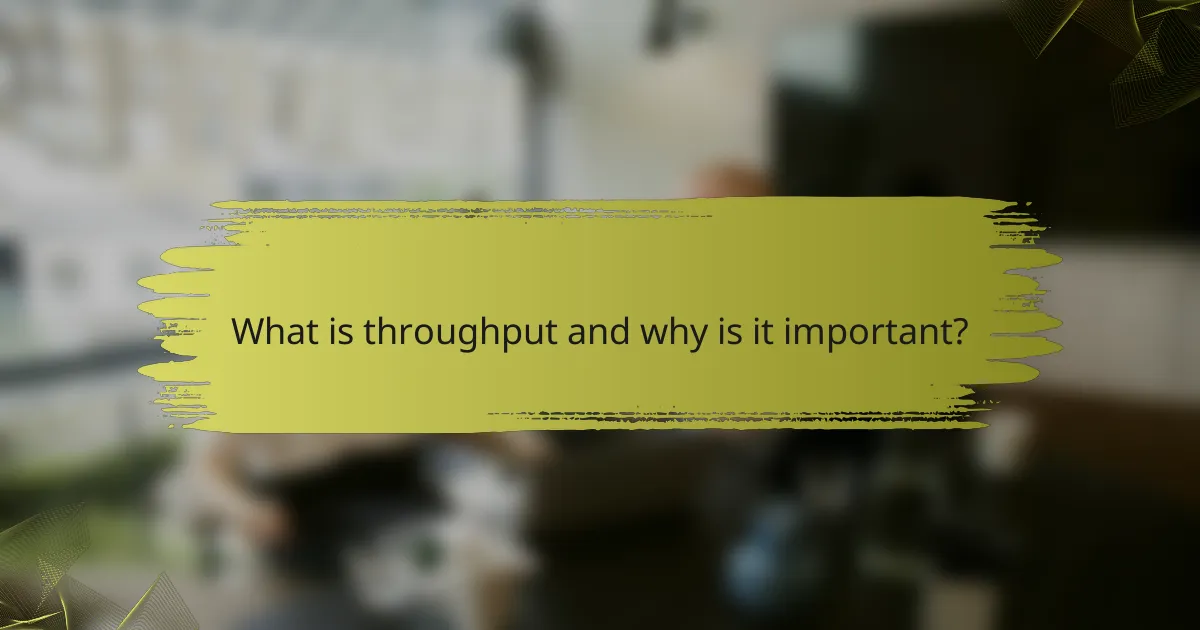
What is throughput and why is it important?
Throughput refers to the amount of data processed or transmitted in a given time frame, typically measured in bits per second (bps). It is crucial for high-performance computing as it directly impacts the efficiency and speed of data transfer, influencing overall system performance.
Definition of throughput
Throughput is defined as the rate at which data is successfully delivered over a communication channel. It encompasses various factors, including bandwidth, latency, and the efficiency of data protocols. Understanding throughput helps in assessing the capability of storage systems and networks.
Throughput’s role in data transfer
Throughput plays a pivotal role in data transfer by determining how quickly information can move from one point to another. High throughput is essential for applications that require large volumes of data to be processed rapidly, such as video streaming, scientific simulations, and cloud computing. A bottleneck in throughput can lead to significant delays and reduced performance.
Maximizing throughput strategies
To maximize throughput, consider optimizing your network configuration and storage solutions. Use high-speed connections, such as fiber optics, and ensure that your hardware supports the necessary data rates. Additionally, employing data compression techniques can reduce the amount of data transmitted, effectively increasing throughput.
Regularly monitor and analyze throughput metrics to identify potential bottlenecks. Implementing Quality of Service (QoS) settings can prioritize critical data traffic, ensuring that essential applications receive the bandwidth they need. Avoiding unnecessary data retransmissions and optimizing data packet sizes can also enhance throughput performance.
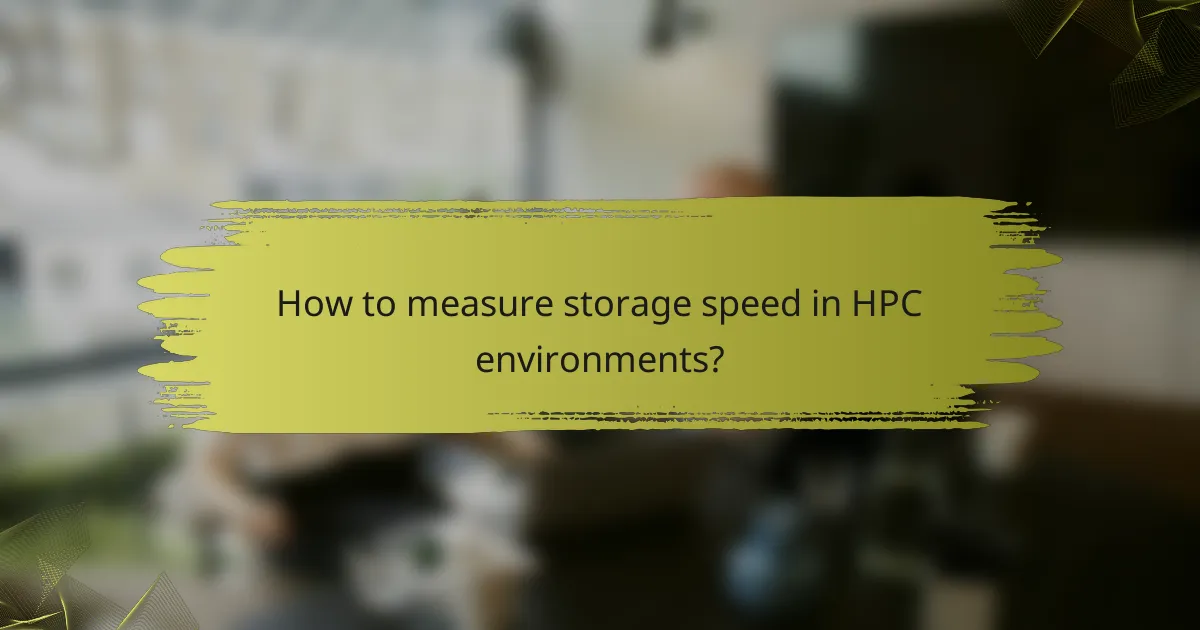
How to measure storage speed in HPC environments?
Measuring storage speed in high-performance computing (HPC) environments involves assessing both latency and throughput. Latency refers to the time it takes to access data, while throughput measures the amount of data transferred over a specific period.
Tools for measuring latency
To measure latency, tools such as FIO (Flexible I/O Tester) and Iometer are commonly used. These tools can simulate various workloads to provide insights into how quickly data can be accessed under different conditions.
When using these tools, consider factors like block size and queue depth, as they can significantly impact latency results. For example, smaller block sizes may yield higher latency, while larger sizes can reduce it.
Tools for measuring throughput
Throughput can be measured using tools like dd, iperf, or the same FIO tool, which can also evaluate throughput under specified workloads. These tools help determine how much data can be read or written in a given timeframe, often expressed in MB/s or GB/s.
When testing throughput, ensure that the test environment reflects real-world usage scenarios. For instance, using multiple threads can provide a more accurate picture of throughput in a multi-user HPC environment.
Benchmarking standards
Benchmarking standards such as SPEC SFS and LINPACK are widely recognized for evaluating storage performance in HPC. These standards provide a framework for consistent testing, allowing for comparisons across different systems.
Adhering to these benchmarks helps ensure that results are reliable and comparable. It is advisable to run benchmarks multiple times and average the results to account for variability in performance.

What are the criteria for selecting storage solutions?
Selecting storage solutions for high-performance computing involves evaluating performance, cost, and compatibility. These criteria ensure that the chosen storage meets the specific needs of applications while remaining within budget and integrating seamlessly with existing systems.
Performance requirements
Performance requirements focus on both latency and throughput. Low latency is crucial for applications that require quick data access, while high throughput is essential for handling large volumes of data efficiently. Aim for storage solutions that can deliver latency in the low tens of milliseconds and throughput that meets the demands of your workload.
Consider the type of data being processed. For example, databases may prioritize low latency, while big data analytics might focus on maximizing throughput. Benchmarking different storage options against your specific use cases can help identify the best fit.
Cost considerations
Cost is a significant factor when selecting storage solutions, as prices can vary widely based on performance and capacity. Evaluate both initial acquisition costs and ongoing operational expenses, such as maintenance and energy consumption. It’s essential to balance performance needs with budget constraints.
Consider total cost of ownership (TCO) when assessing options. A higher upfront cost may be justified if the solution offers significantly better performance or lower operational costs over time. Look for solutions that provide a clear return on investment based on your specific usage patterns.
Compatibility factors
Compatibility factors involve ensuring that the storage solution integrates well with existing hardware and software. Check for support of relevant protocols and interfaces, such as NVMe or iSCSI, which can impact performance and ease of integration. Compatibility with your operating system and applications is also crucial.
Before making a decision, conduct a thorough assessment of your current infrastructure. This may include verifying that the storage can work with your network architecture and that it meets any regulatory requirements specific to your industry. Testing compatibility in a pilot environment can help mitigate risks before full deployment.